How to Choose the Right Food Inventory Management Software for Your Small Restaurant
- Erin Watkins

- Jul 9, 2024
- 10 min read
Updated: Aug 4, 2025
Inventory Management Restaurant Software

Managing food inventory is crucial for small restaurants. It helps keep track of stock, reduces waste, and ensures ingredients are always available. Without proper management, restaurants can lose money due to spoilage, over-ordering, or running out of essential items.
Using the right food inventory management software can make a big difference. It automates many tasks, saves time, and reduces human errors. This leads to better efficiency and higher profits. For example, restaurants using inventory software can reduce food waste by up to 50% and save 2-5% on food costs. So, follow these steps to choose the right restaurant inventory management software!

Understanding Your Restaurant's Needs
Assessing Your Current Inventory Management Process
1. Evaluate Current Methods and Tools
Start by taking a close look at how you currently manage your inventory. Are you using inventory spreadsheets, paper logs, or a basic POS system? These methods might work for very small operations, but they often lack the efficiency and accuracy needed for effective inventory management.
Consider how much time you spend on inventory tasks each week. Manual methods are time-consuming and prone to human error. We found that 52% of restaurant operators consider inventory management to be one of their biggest challenges. This indicates a widespread need for better solutions.
2. Identify Pain Points and Inefficiencies
Next, identify the specific pain points and inefficiencies in your current process. Do you frequently run out of key ingredients? Are you throwing away a lot of spoiled food? Do you find discrepancies between what your records show and what you actually have in stock?
Understanding these issues will help you determine what features you need in an inventory management system. For example, if spoilage is a major problem, you might need software that tracks expiration dates and suggests ways to use up items before they go bad.
Determining Your Budget
1. Setting a Realistic Budget for Inventory Management Software
Before you start shopping for software, it's important to set a realistic budget. Prices for inventory management systems can vary widely, from around $50 per month for basic options to several hundred dollars per month for more advanced systems.
Consider your restaurant's size and revenue when setting your budget. A small restaurant might not need all the bells and whistles that come with more expensive systems. Look for a solution that offers the features you need without unnecessary extras.
2. Considering the ROI of Investing in Software
When determining your budget, also consider the return on investment (ROI) of purchasing inventory management software. Restaurants that use inventory management software can see a reduction in food costs by up to 2-5%. Additionally, by reducing waste and improving order accuracy, these systems can significantly boost your bottom line.
Think about how much money you could save each month by reducing waste and improving efficiency. This can help justify the cost of the software and make it easier to allocate funds for this important investment.
Key Features to Look For
1. Inventory Tracking and Real-Time Updates
One of the most important features of any inventory management system is the ability to track inventory levels in real-time. This means that every time you receive a shipment, use an ingredient, or throw something away, the system updates your inventory counts automatically. Real-time tracking helps you avoid running out of stock and ensures you always know exactly what you have on hand.
2. Automated Ordering and Restocking
Automated inventory management in ordering and restocking features can save you a lot of time and effort. Look for software that allows you to set par levels for each item. When your inventory falls below these levels, the system can automatically generate purchase orders to restock your supplies. Some advanced systems can even send these orders directly to your suppliers.
3. Cost Control and Waste Reduction Features
Effective inventory management software should help you control costs and reduce waste. Look for features that track usage patterns and highlight areas where you can make improvements. For example, some systems can analyze your sales data and suggest adjustments to your ordering process to reduce overstocking and spoilage.
Reducing waste is not only good for your bottom line but also for the environment. The USDA estimates that food waste costs the restaurant industry about $162 billion annually. By using inventory management software, you can contribute to reducing this waste.
4. Reporting and Analytics Capabilities
Reporting and analytics are crucial for making informed decisions about your inventory. The software should provide detailed reports on your inventory levels, usage patterns, and costs. These reports can help you identify trends, forecast demand, and make data-driven decisions to improve your inventory management.
For example, you might discover that certain items are consistently under- or over-ordered. With this information, you can adjust your purchasing strategy to better match actual demand, reducing waste and saving money.
5. User-Friendly Interface and Ease of Use
Finally, the software should be easy to use. A complicated system can be just as problematic as not having one at all. Look for a user-friendly interface that your staff can quickly learn and navigate. Training and support options are also important to ensure a smooth transition and ongoing success.
A user-friendly system ensures that your staff will use the software effectively, leading to better inventory management and overall efficiency in your restaurant.

Researching and Evaluating Inventory Management Software
Types of Restaurant Inventory Management Software
Cloud-Based vs. On-Premise Solutions
When researching food inventory management software, one of the first decisions you'll need to make is whether to choose a cloud-based or an on-premise solution. Cloud-based systems are hosted online and can be accessed from anywhere with an internet connection. They often require a subscription fee but offer the advantage of automatic updates and remote access. On-premise solutions, on the other hand, are installed locally on your restaurant's computers. These systems may involve a one-time purchase cost but require manual updates and are only accessible on-site.
Comprehensive Suites vs. Standalone Applications
Another important consideration is whether you need a comprehensive suite that includes multiple tools (e.g., inventory management, POS, and employee scheduling) or a standalone application focused solely on inventory management. Comprehensive suites can offer seamless integration and a unified interface, while standalone applications might be simpler and more cost-effective if you only need inventory management features.
Reading Reviews and Testimonials
Importance of Checking Reviews from Other Small Restaurant Owners
Reading reviews and testimonials from other small restaurant owners can provide valuable insights into the software's performance and reliability. Reviews can highlight potential issues, benefits, and real-world experiences that you might not find in the software's marketing materials.
Where to Find Reliable Reviews
Look for reviews on industry websites, forums, and social media groups where restaurant owners share their experiences. Websites like Capterra, G2, and Trustpilot are good places to start. These platforms often have detailed reviews that include pros and cons, ratings, and feedback from actual users.
Comparing Software Options
Create a Comparison Chart of Top Contenders
Once you've gathered information on several software options, create a comparison chart to evaluate them side by side. List the key features, pricing, user reviews, and any other relevant criteria. This will help you visualize the differences and make a more informed decision.
Highlight Key Differences and Similarities
Highlight the key differences and similarities between the software options. Consider which features are most important to your restaurant and how each software meets those needs. For example, if real-time inventory tracking is crucial, prioritize systems that excel in that area.
Free Trials and Demos
The Importance of Testing Software Before Purchasing
Many software providers offer free trials or demos. Take advantage of these opportunities to test the software before committing to a purchase. This allows you to see how the software works in practice and assess whether it meets your needs.
How to Make the Most of Free Trials and Demos
During the trial period, test the software's core features, user interface, and ease of integration with your existing systems. Involve your staff in the testing process to get their feedback and ensure they find the software easy to use. Make a note of any issues or limitations you encounter.
User Experience and Interface
Assessing Ease of Use and Intuitiveness
A user-friendly interface is essential for efficient inventory management. Assess the software's ease of use and intuitiveness. A complicated system can hinder productivity and lead to user frustration. Look for software with a clean, straightforward design and clear navigation.
Importance of Training and Support Options
Even the most user-friendly software can have a learning curve. Check what training and support options are available. Many providers offer online tutorials, user manuals, and customer support to help you get started and troubleshoot any issues.
Integration with Existing Systems
Checking Compatibility with Your POS and Other Existing Systems
Ensure that the inventory management software is compatible with your existing POS system and other software. Seamless integration can streamline operations and reduce the need for manual data entry, saving you time and reducing errors.
Benefits of Seamless Integration
Seamless integration allows for real-time data sharing between systems, improving accuracy and efficiency. For example, sales data from your POS can automatically update your inventory levels, helping you maintain accurate stock records without manual input.
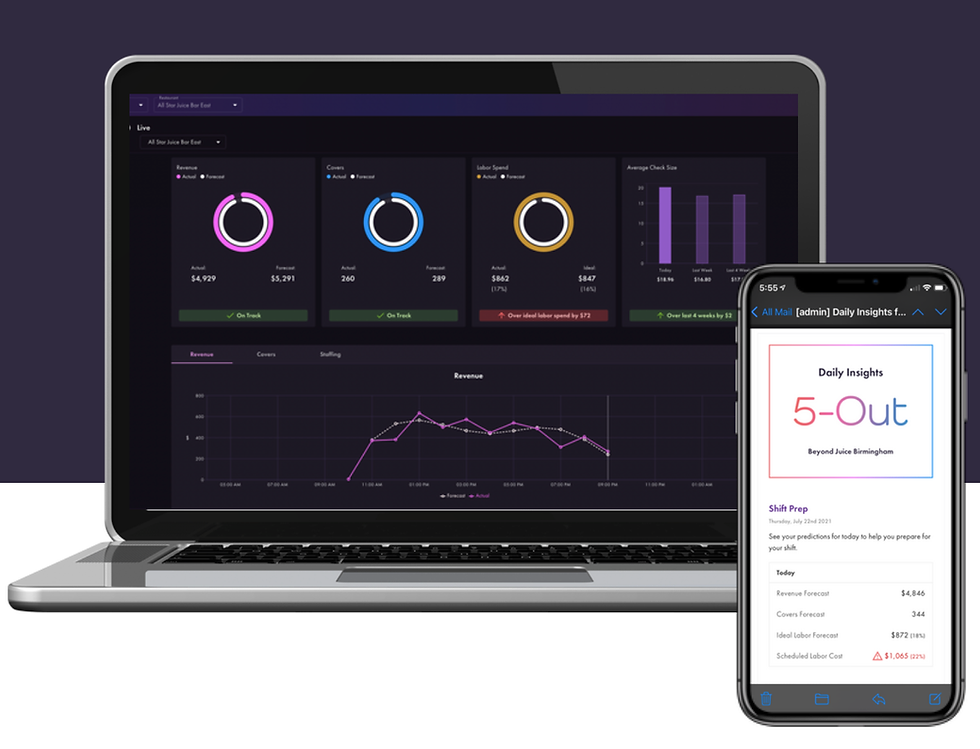
Recommended Solution: 5-Out Sales Forecasting
5-Out is an all-in-one sales forecasting platform designed to streamline various aspects of restaurant management. It integrates seamlessly with inventory management systems, POS systems, labor management, event management, reservation management, and other restaurant management tools. This comprehensive integration helps create a unified platform that can handle all your restaurant's needs efficiently.
Advanced Sales Forecasting
5-Out stands out due to its advanced sales forecasting capabilities. The platform analyzes both internal data (such as historical sales, labor records, and reservations) and external data (like weather conditions, traffic patterns, and holidays) to predict future sales with up to 98% confidence. This high level of accuracy helps you make well-informed decisions about your restaurant's operations.
Accurate Inventory Suggestions
Based on the predicted sales, 5-Out provides precise suggestions for managing your inventory. It goes beyond general inventory advice by offering item-wise predictions. This means it forecasts sales for each specific item on your menu, giving you detailed insights into which ingredients you will need and in what quantities. This feature helps reduce food costs by preventing overstocking and minimizing waste.
Benefits for Small Restaurants and Large Chains
Both small restaurants and large quick-service restaurant (QSR) chains can benefit from 5-Out. By accurately predicting sales and providing tailored inventory suggestions, 5-Out helps optimize inventory management, reduce food costs, and improve overall efficiency. The platform's enterprise reporting feature allows you to review predictions and performance, helping you make data-driven decisions.
Consolidated Email Notifications
If you manage multiple locations, 5-Out offers a consolidated email notifications feature. This allows you to receive comprehensive reports via email, consolidating data from all your locations into a single, easy-to-read format. This feature ensures you stay informed about your entire operation without having to log into multiple systems, saving you time and effort.
Implementation and Support
5-Out offers demos and comprehensive support to help you get started with the platform. During the demo, you can see how the system works and evaluate its features. The support team is available to assist with implementation, ensuring a smooth transition to the new system.
Predictive Sales Analysis
One of the key advantages of 5-Out is its ability to predict sales up to 35 days in advance. This long-term forecasting helps you plan for upcoming busy periods or slow times, adjust your staffing levels, and manage your inventory more effectively. By having a clear picture of future sales, you can make proactive decisions that enhance your restaurant's profitability and customer satisfaction.
5-Out is a powerful tool that can transform how you manage your restaurant's inventory and operations. Its advanced sales forecasting, accurate inventory suggestions, and comprehensive integration with other management systems make it an invaluable asset for any restaurant owner. By leveraging 5-Out, you can reduce food costs, optimize inventory, and improve overall efficiency, ensuring your restaurant runs smoothly and profitably.
Request a demo now to see how 5-Out can help with your restaurant inventory management!

Implementation and Best Practices
Planning the Implementation Process
1. Creating a Timeline and Checklist for Implementation
Implementing a new food inventory management system requires careful planning. Start by creating a detailed timeline and checklist to guide the process. This timeline should include key milestones, such as:
Initial Setup: Install the software and configure it according to your restaurant's specific needs.
Data Migration: Transfer existing inventory data into the new system. This may involve cleaning and organizing data to ensure accuracy.
Integration: Connect the new system with your existing POS, reservation, and other relevant systems to ensure seamless data flow.
Testing: Conduct thorough testing to identify and resolve any issues before going live.
Go-Live: Launch the system and begin using it for daily operations.
A checklist can help ensure that no important steps are overlooked during the implementation process. This checklist should include tasks like verifying data accuracy, testing system functionality, and confirming that all integrations are working correctly.
2. Training Staff and Ensuring Smooth Transition
Training your staff is crucial for a smooth transition to the new system. Schedule training sessions for all employees who will use the software. These sessions should cover:
Basic Navigation: Teach staff how to navigate the system and perform common tasks.
Inventory Management: Instruct staff on how to enter and update inventory data, track stock levels, and generate reports.
Troubleshooting: Provide guidance on how to troubleshoot common issues and where to seek help if needed.
To further ensure a smooth transition, consider assigning a point person or team to oversee the implementation. This person or team can serve as a resource for staff, answer questions, and address any concerns that arise during the transition period.
Ongoing Management and Maintenance
1. Regularly Updating and Maintaining the Software
Once the new system is in place, it's important to keep it updated and well-maintained. Regular updates ensure that the software remains secure, runs efficiently, and includes the latest features. Most software providers release updates periodically, which may include bug fixes, performance improvements, and new functionalities.
Set a schedule for checking for updates and applying them promptly. Additionally, perform routine maintenance tasks, such as backing up data and reviewing system logs, to keep the software running smoothly.
2. Continuously Monitoring and Optimizing Inventory Processes
Effective inventory management is an ongoing process. Continuously monitor your inventory levels and usage patterns to identify areas for improvement. Use the software's reporting and analytics features to gain insights into your inventory processes. Look for trends, such as items that are frequently over- or under-stocked, and adjust your ordering and stocking practices accordingly.
Regularly review your inventory management procedures and update them as needed. This may involve refining your par levels, adjusting order frequencies, or implementing new strategies to reduce waste and improve efficiency. By staying proactive and using the software's capabilities to their fullest, you can maintain optimal inventory levels and ensure your restaurant operates smoothly.
Conclusion
Choosing the right inventory management software is crucial for small restaurant owners looking to improve efficiency and profitability. By understanding your restaurant's specific needs, setting a realistic budget, and knowing which key features to look for, you can make an informed decision. Thorough research, including reading reviews and comparing options, will help you find the best fit for your restaurant.
Implementing a comprehensive solution like 5-Out can transform your operations by providing accurate sales forecasts and tailored inventory suggestions. With advanced features and seamless integration with other systems, 5-Out can significantly reduce food costs and enhance your restaurant's overall performance.
Planning the implementation process carefully, training your staff, and maintaining the software regularly are essential steps for a successful transition. By continuously monitoring and optimizing your inventory processes, you can ensure long-term benefits and keep your restaurant running smoothly.
Investing in the right food inventory management software is a smart move that can save you time, reduce waste, and ultimately boost your bottom line. Use the insights and recommendations in this guide to make the best choice for your restaurant, and enjoy the rewards of a more efficient and profitable operation.
Request a Demo of 5-Out
Ready to see how 5-Out can revolutionize your restaurant's inventory management? Request a demo today to explore its powerful features and discover how it can help you reduce costs, improve efficiency, and boost your profitability.



Comments